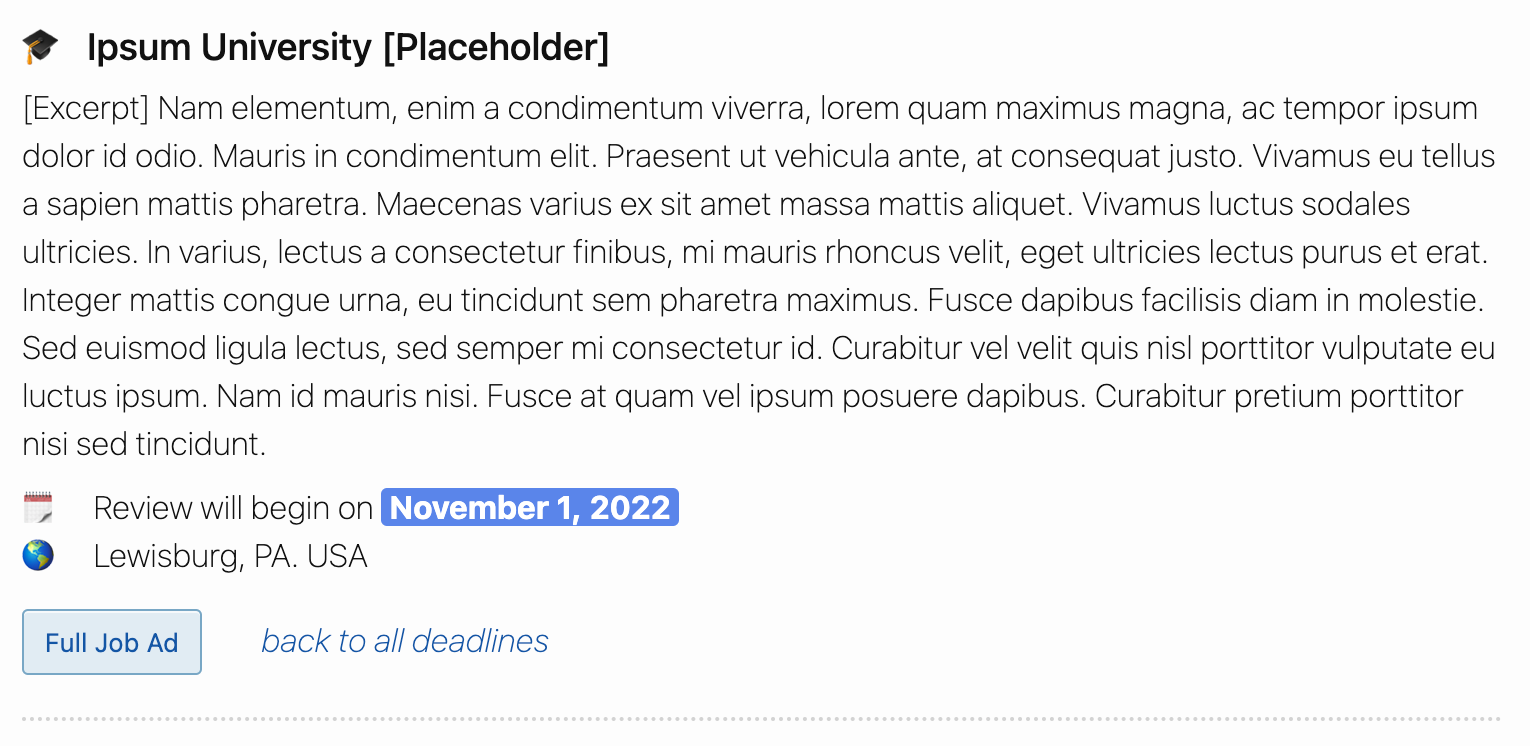Post an Ad
💡 You can email crouser1@kenyon.edu` if you run into any problems or need help.
While we often post positions quickly after they are publicized, departments can also add their own advertisements to the site. Make sure your department and university aligns with the website criteria. See the criteria
There are two options:
- You can add your information by editing our Github repository (and eventually creating a pull request). Follow the instructions on the page below.
- Or if you’re uncomfortable about making changes here, you can email
jcrouser@smith.eduand Jordan will happily post your ad for you.
Adding your position via Github
This is the preferred way for you to add positions because it gives you full control.
💡 Don’t worry about breaking things. If you’re a little worried about messing up the website accidentally, don’t! We have to approve all additions before they go live (that’s how pull requests on Github work), and try to double-check all additions.
- Edit
deadlines.mdwith your app deadline, anchor link, and location (instructions below) - Edit
descriptions.mdwith an excerpt from your ad, location, link, and deadline (instructions below)
✅ 1. Add your deadline
👉 Edit the deadlines.md file linked here.
The table presented on the front page is represented in markdown in the following format:
| **Institution** | **Location** | **App Deadline** |
| :---- | :--- | :--- |
| [Lorem College](#lorem) | Arpinum, Italy | 09/01/2022 |
| [Me University](#me) | Center of the universe, USA | 10/15/2022 (open until filled) |
| [Ipsum University](#ipsum) | Lewisburg, PA | 11/01/2022 |
add your institution, preferred anchor name, location, and date to the table, keeping the table sorted such that earlier dates are on top.
Example 1: If you wanted to add Bucknell University with an app date of 10/16/2022, the table should look like this:
| **Institution** | **Location** | **App Deadline** |
| :---- | :--- | :--- |
| [Lorem College](#lorem) | Arpinum, Italy | 09/01/2022 |
| [Me University](#me) | Center of the universe, USA | 10/15/2022 (open until filled) |
| [Bucknell University](#bucknell) | Lewisburg, PA | 10/16/2022 |
| [Ipsum University](#ipsum) | Lewisburg, PA | 11/01/2022 |
Example 2: Forthcoming ads should be placed at the bottom of the list. So if I wanted to create a forthcoming adverstisement for Hogwarts, it would look like this:
| **Institution** | **Location** | **App Deadline** |
| :---- | :--- | :--- |
| [Lorem College](#lorem) | Arpinum, Italy | 09/01/2022 |
| [Me University](#me) | Center of the universe, USA | 10/15/2022 (open until filled) |
| [Bucknell University](#bucknell) | Lewisburg, PA | 10/16/2022 |
| [Ipsum University](#ipsum) | Lewisburg, PA | 11/01/2022 |
| [Hogwarts School of Witchcraft and Wizardry](#hogwarts) | Scotland Highlands | forthcoming |
✅ 2. Add your description
👉 Edit the descriptions.md file linked here
Given the following template, modify it with your advertisement’s information (see worked example below), and then copy-paste it into descriptions.md, making sure that it is in correct alphabetical order with respect to other institutions.
### University Name
{: #university-anchor}
[Excerpt] This is where you add a paragraph from your job ad.
- 1st bullet should be about your app deadline. **date in bold**
- 2nd bullet should include your location
[Full Job Posting](https://this-should-be-the-link-to-your-ad.edu){: .button-job}
[_back to all deadlines_](#deadlines)
------------
🚨 The spacing and ordering is important for a correct CSS interpretation. For example:
- the
**bold markers in the 1st bullet point will style your date with a blue box. - Keep no line spacing between the
Full Job Postingand_back to all deadlines_. This will ensure the buttons are next to each other (see example below)
If you would like to add a forthcoming position, just leave out most of the information like this:
### University Name
{: #university-anchor}
[Excerpt] Ad is forthcoming
- Ad is forthcoming - TBA
- 2nd bullet should include your location
[_back to all deadlines_](#deadlines)
------------
Example: Ipsum University
An example of modifying the template above to include information about a fictional Ipsum University
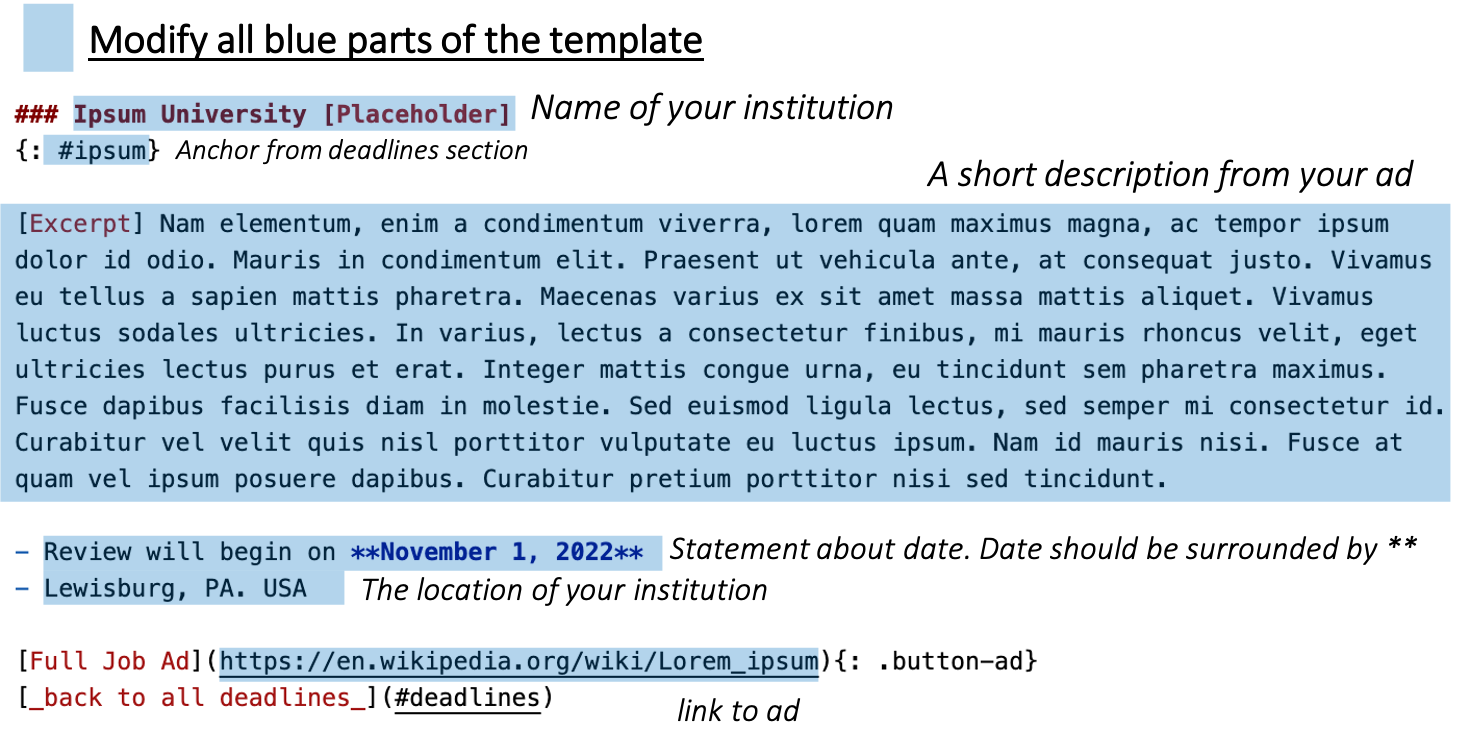
If done correctly, the text above should be automatically formatted and translatted as the following on the cs-pui website…